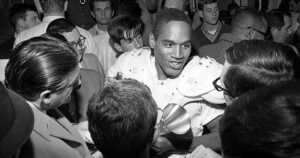If you’re like me, you probably use your AirPods a lot. Between listening to music while on walks, chatting with friends and family abroad, or just blasting a true-crime podcast to drown out the noise of public transport, my ears are hardly ever without a pair of AirPods.
But whenever I do take a break from listening to things, I make sure to clean them. And yes, it is important to keep them clean as anything that goes into your ears can become gross with a build-up of earwax, sweat, dirt, skin particles, and other nasty things.

Not only can this affect the performance of your AirPods, but more importantly it can pose a risk to your health. Your ear canal can get infected or irritated by uncleaned AirPods.
But if you’re not sure exactly how to clean off your AirPods there is no need to worry. We have the scoop on how to clean them without damaging them or missing the hard-to-reach nooks that might still harbor bacteria. The steps are quite simple as easy too!
Follow the steps down below:
1) Wipe the AirPods down using a dry and lint-free cloth

2) Take a dry cotton bud to the more sensitive areas like the mesh on the microphones and speakers

3) If they’re really dirty and require extra cleaning, you can wash them using a slightly damp microfiber cloth before wiping them dry with a lint-free cloth then leave them out on a clean, dry surface to finish drying.

It’s literally that simple to avoid damaging your ears or your AirPods!
Watch the video below:
How do you clean your AirPods? Let us know!