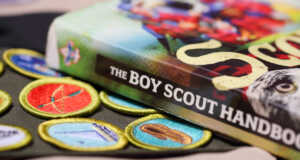Smartphones are great tools to have in the kitchen. If you’re ever cooking and need to look something up, they’re right there and you have all the information you need on the world wide web right at the tip of your fingers. I know because I often have to look up things while cooking – either I have to convert a recipe’s temperature from Fahrenheit to Celsius since I’m an American living in Europe and the metric system struggle is real, or I have to Whatsapp my mom back home to ask her what all goes into Puerto Rican arroz con gandules.
It’s great having a smartphone help you out in the kitchen, but sometimes it can be a little cumbersome when your hands are full of masa from making homemade bacalao frito and you’re trying to check the recipe your mom sent without getting your phone screen dirty. But there is a report by The Kitchn that there is a new way to use Siri to help you pull up recipes all hands-free. And the best part is, it involves an app that you already have on your phone.
Adam Erace, a food writer, recently tweeted his trick for recipe organization. It turns out that Erace avoids using dedicated apps like Pinterest all together, and instead creates new contacts within his phone for his favorite or most-used recipes. He saves the title of the recipe as the contact name, and then the details such as ingredients, measurements, or ratios go under contact notes.
Cook tip: So I don't have to Google every time, I store basic recipes and ratios as contacts in my phone pic.twitter.com/FUcEv1BYBT
— Adam Erace (@adamerace) August 5, 2017
While it might be chaotic to save your favorite mofongo recipe beside your spouse’s phone number, the system actually makes sense. Since every recipe you put into your contacts is sorted alphabetically, the search can be made simple. Plus the biggest upside to this method is that all recipes saved this way will be accessible through Siri.
If you’ve enabled your iPhone’s hands-free voice activation, then you can activate the virtual assistant without needing to touch the home button. All you need to do is say, “Hey, show me contact sancocho,” and it will pull up the recipe right to your phone without you having to take your hands off the cooking.
Erace likes to use the function for basic cooking information such as grain-to-liquid ratios, however, any recipe that you want to add can work.
What do you think of his technique? Would you ever try it?