TikTok is full of hacks that are designed to serve as game changers and this one is certainly no different. If you have ever wanted to customize your iPhone emojis, this is the perfect chance to do just that.
Whether you are looking to change your emojis to pink or blue, Katarina Mogus has got you covered.

Of course, we are the only ones that can see the emojis once they have been changed. Since they are not visible to our friends when we send them, you will need to tell them to get with the program as well.
The steps that you’ll need to take are as follows. To get started, head to the Settings area of the phone and click on the “Accessibility” section.
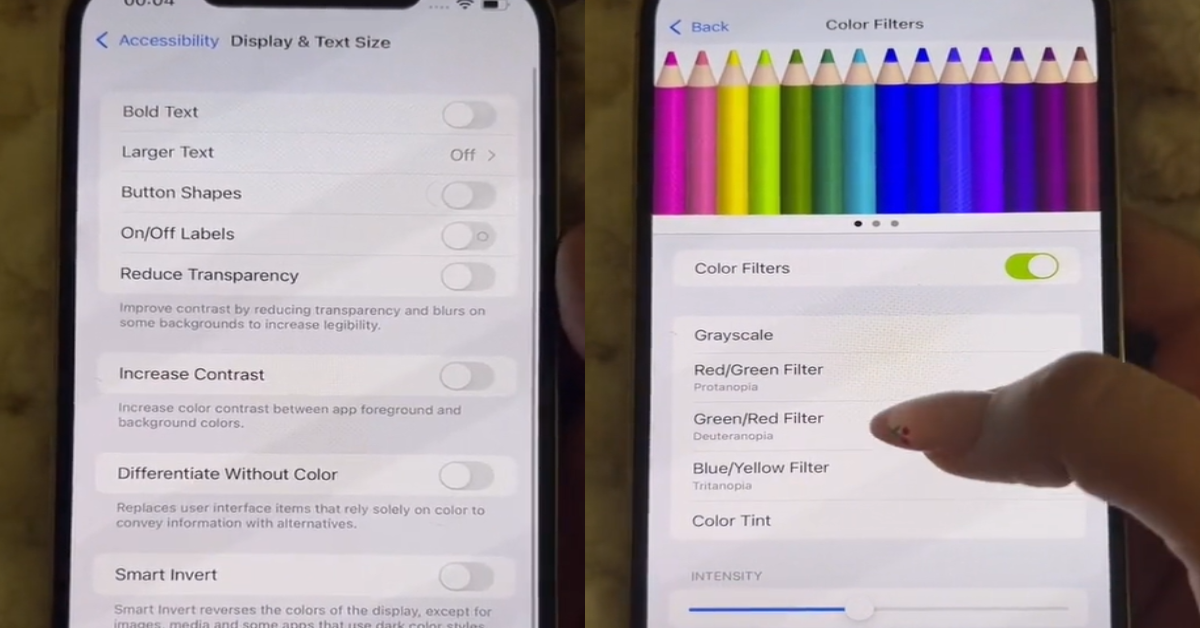
From there, head to the Display and Text Size options. You should be able to head to the Color Filters section from there. Be sure to toggle the slider so that it is actually on. The following choices should be available at this time: “Grayscale,” “Red/Green Filter,” “Green/Red Filter,” “Blue/Yellow Filter,” or “Color Tint.”
Once you have done so, you should be able to adjust the color intensity fairly easily. Choosing the color of your choice is very simple after that. If anything, you should definitely try it out and see how you like it.
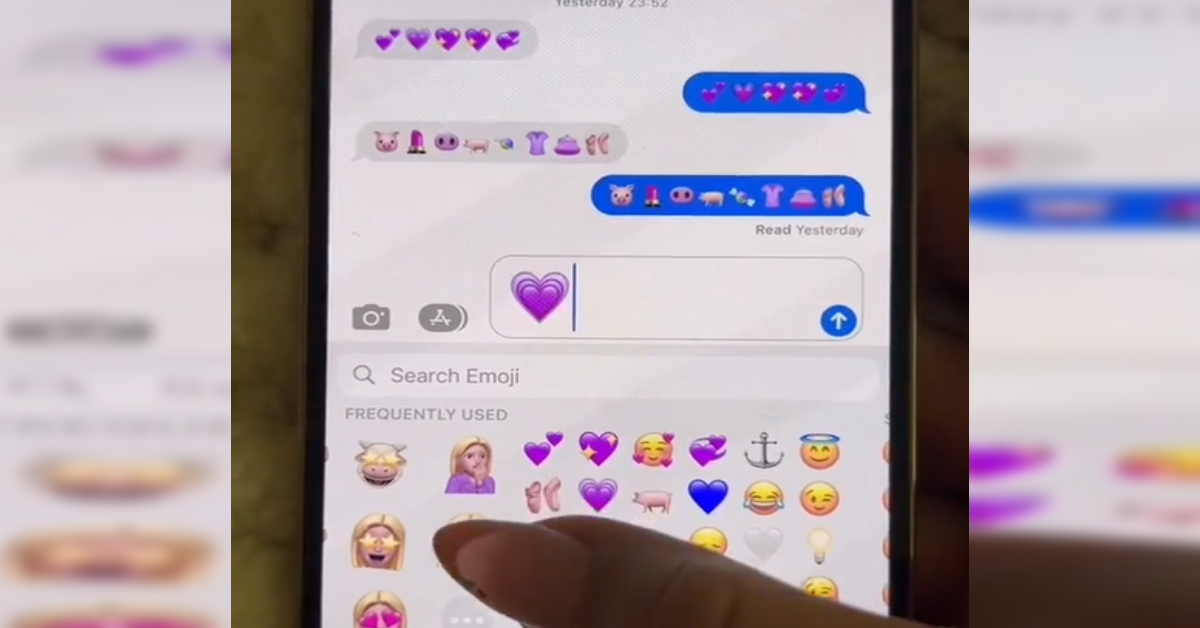
We enjoy having the ability to play with our emoji coloration, even if we do not keep it on the same color all of the time.
Check out the hack in the video below:
@katamogz #iphonehack #iphonetips #iphonetricks #iphonehacks #applehacks #appletips #appletricks #iphone13promax












