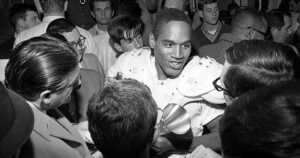If you are someone who takes Uber on a regular basis, you probably pay close attention to your passenger rating.
When you get low ratings consistently, drivers stop wanting to pick you up. That’s why it behooves you to stay on top of things. This woman has figured out the perfect way to learn more about your rating but it is not for the faint of heart.

Do you have any doubts about your passenger rating? If so, this is not something that you will want to do. Otherwise, you just might end up being very sad to learn why you are not considered to be a desirable passenger.
It could end up being a whole to do where you end up feeling sad about what has taken place. Or, you may want to argue with your past drivers.

Either way, we do not recommend this unless you have serious reason to believe that you are an excellent passenger. Of course, this was all revealed to us through the magic of TikTok. @emmatainment is the one who shared this with the rest of the world, as she provided a tutorial on how to access this key information.
You can head into the app’s settings and reveal the individual trip ratings as needed. 2 million people have watched this video already and we are willing to bet that a bunch of them are not too pleased with what they have seen.
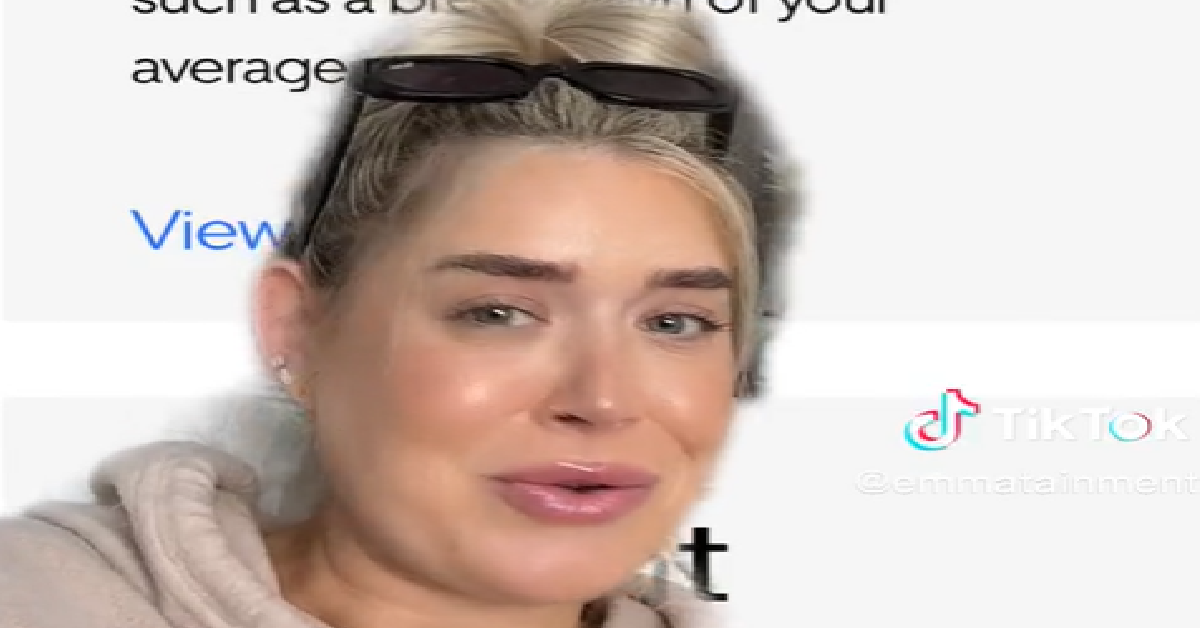
For example, if you are the sort of person who regularly relies on Uber to get you home after drunken outings? You may not be able to watch.
“Did you know, there’s a way of finding out how many one-star reviews you have received by Uber drivers? Well, I’m going to show you and I’m going to ruin your day,” Emma shares.
@emmatainment I wish I never found this setting #uber #uberratings
To get started, head to the settings’ privacy section. From there, you are going to locate a button that offers the following prompt: ‘Would you like to see a summary of how you use Uber?’
Once you have clicked on that section, it is easy enough to take a quick scroll down memory lane. You will be able to see each rating that has been left for you by the various drivers with that you have taken rides from.